Dashboard¶
Interface¶
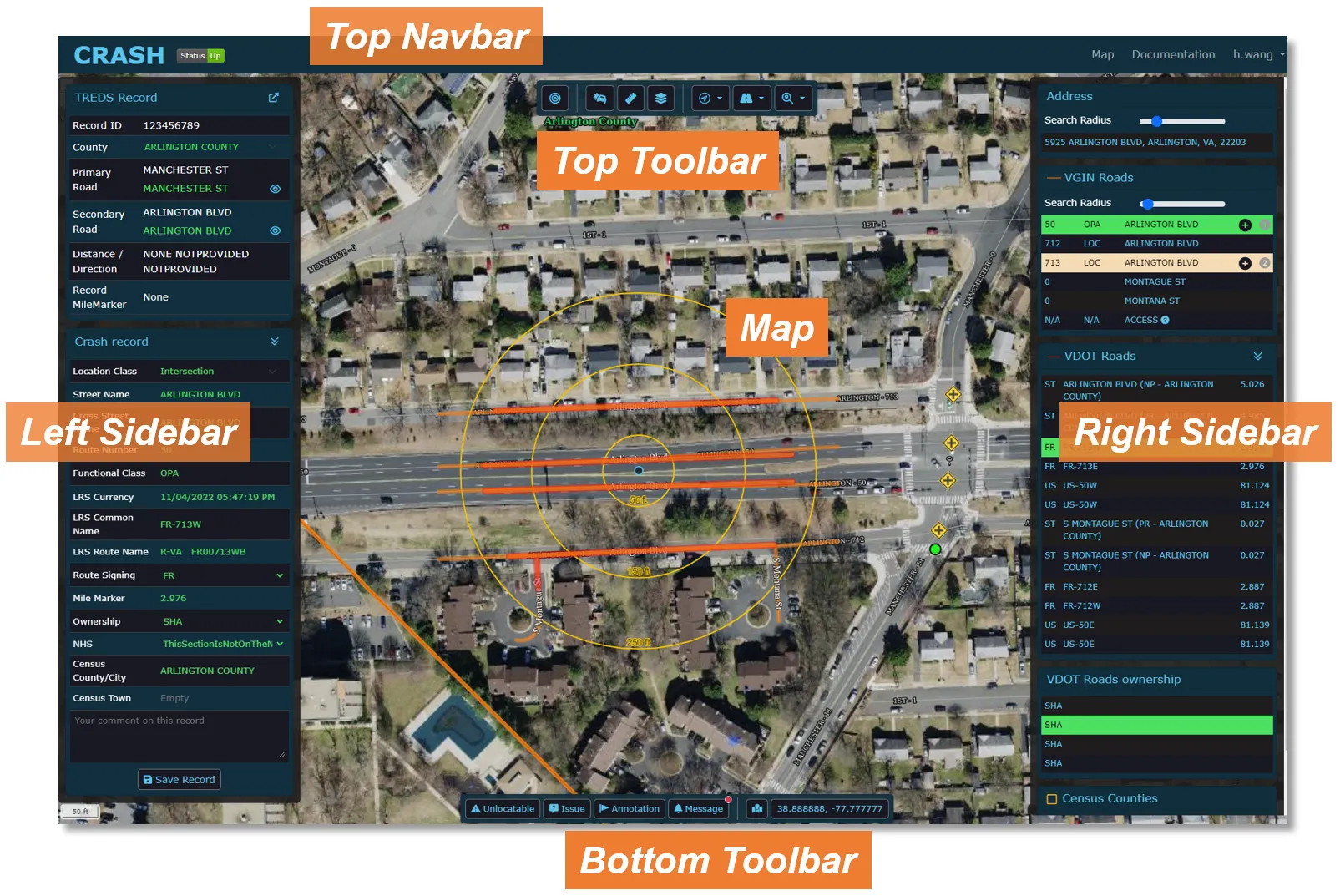
Components¶
-
Top Navbar: application navigation, service status indicator
-
Map: map and visualization, context menu
-
Left Sidebar: TREDS record table, crash geocoding result
-
Right Sidebar: address reverse geocoder, data query resutls
-
Top Toolbar: buttons for place crash point, open crash diagram, measure distance, switch layers, navigate to a location, mile marker search, and address search
-
Bottom Toolbar: buttons for unlocatable form, issue form, add map annotation, system message, show google map, and map center coordinates