Map Interface¶
Right Click¶
Right-Click Menu
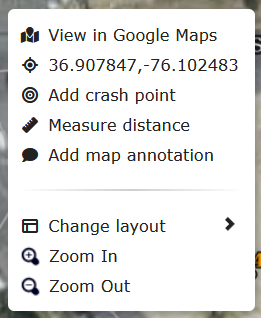
Quick access to view location in Google Maps, obtain map coordinates, add crash point, measure distance, and add map annotation.
Also includes options for changing the interface layout, as well as zoom in / out.
Use the built-in Google Search tools or Google Maps to locate landmarks referenced in the crash documentation.
Navigation Shortcuts¶
Shift + Draw Rectangle: Zoom to Selection Window